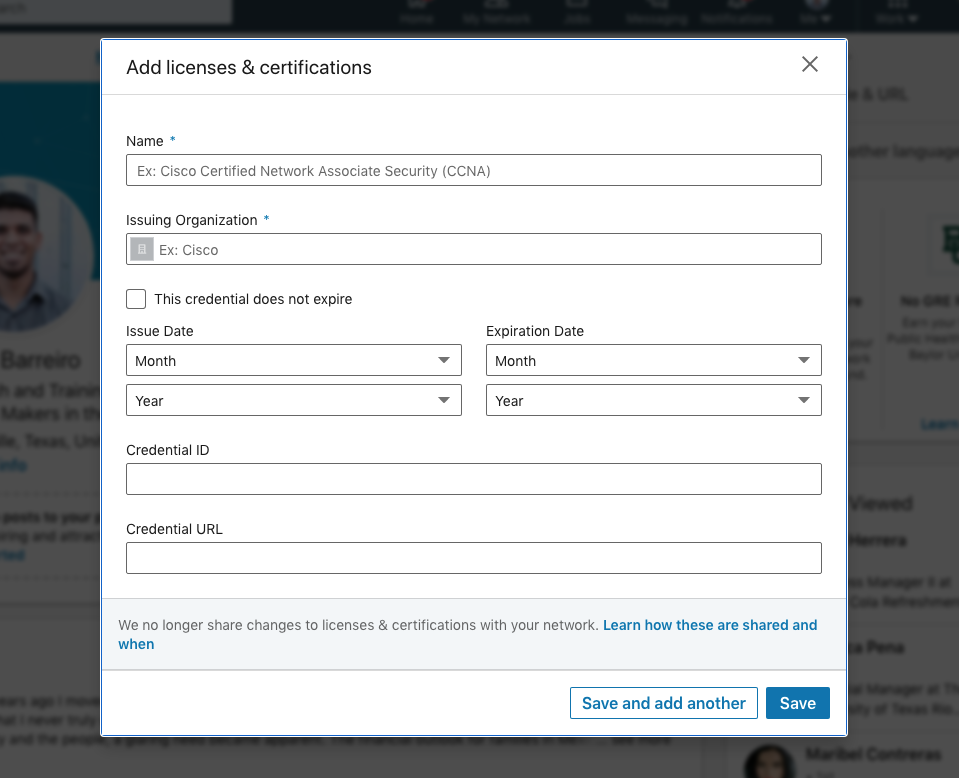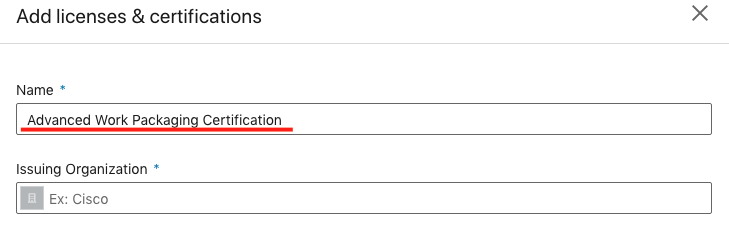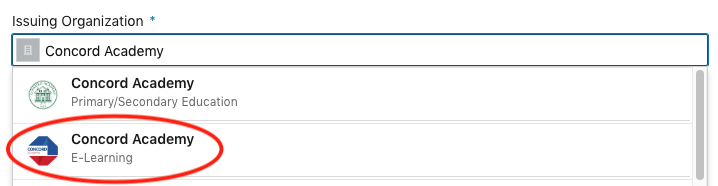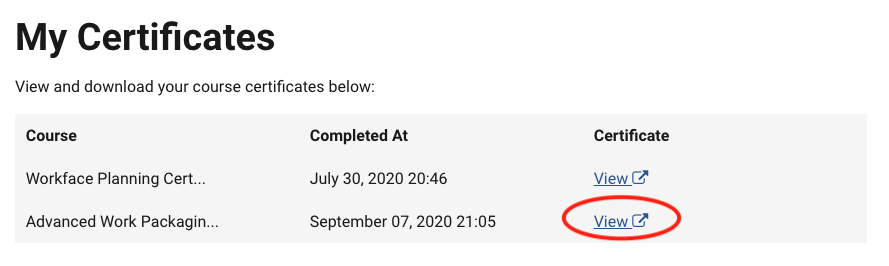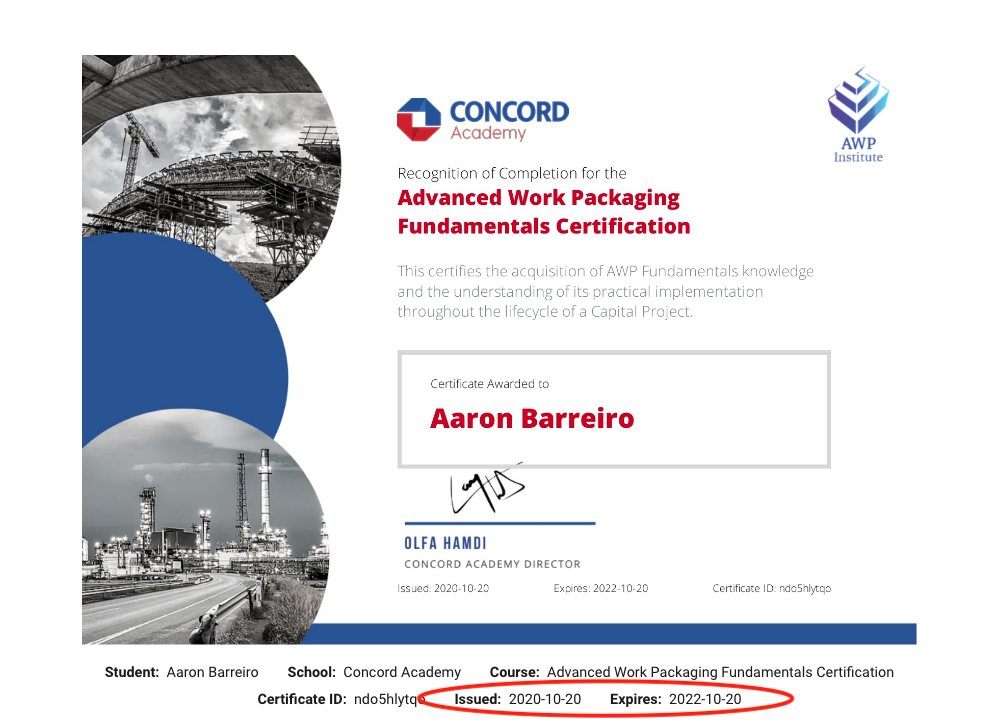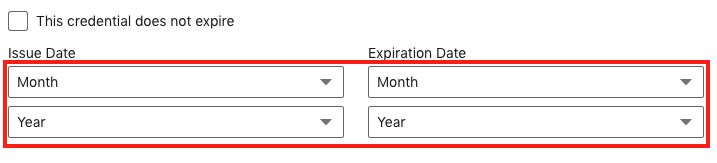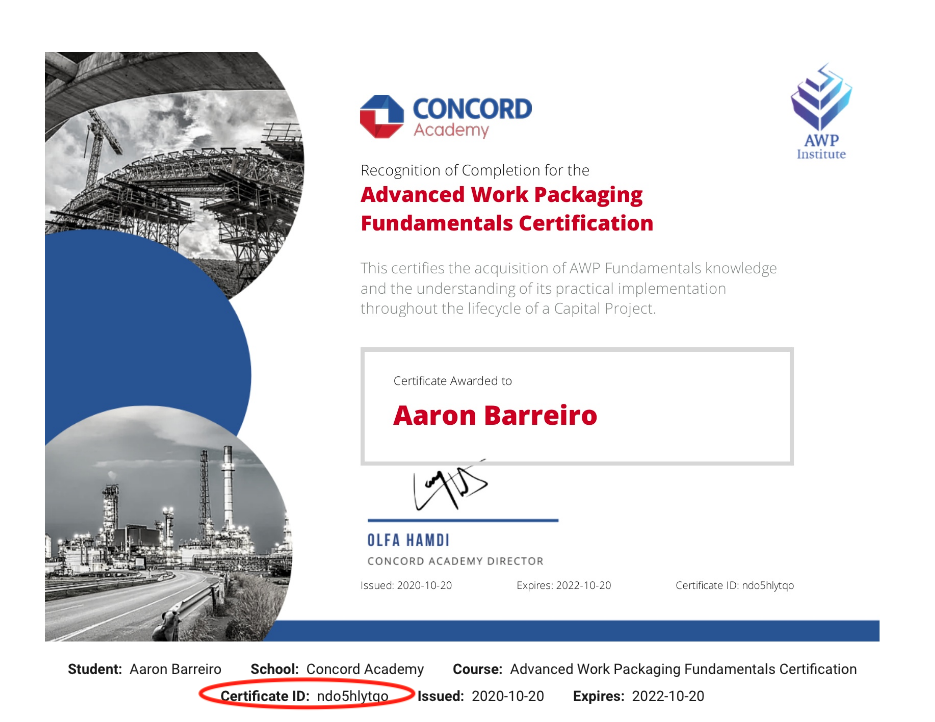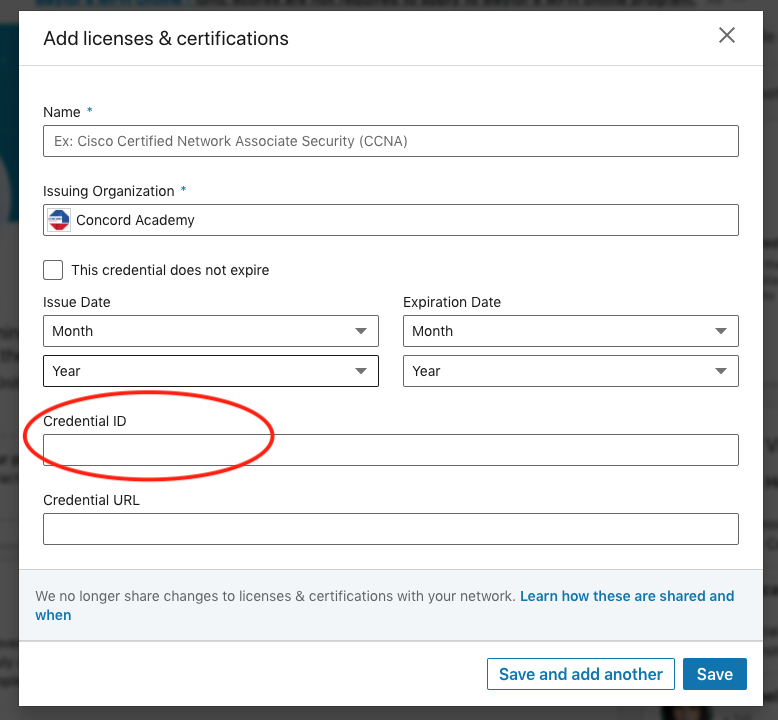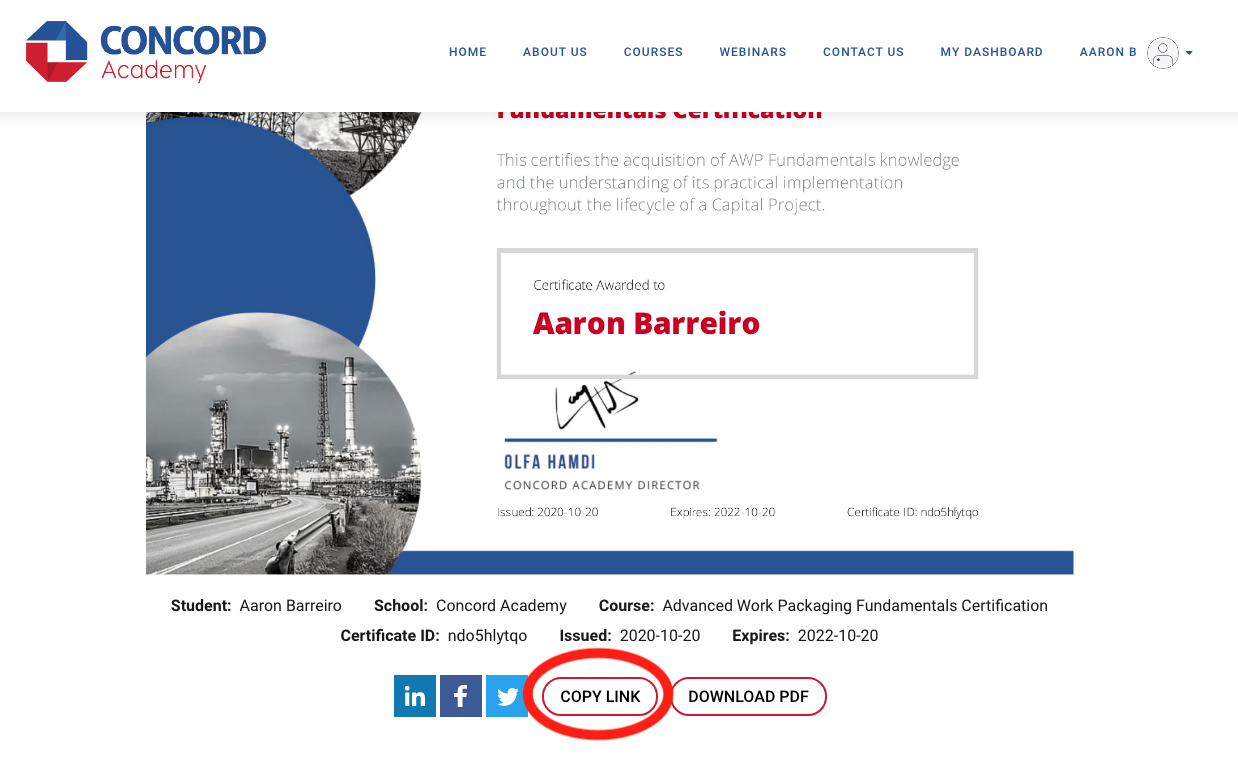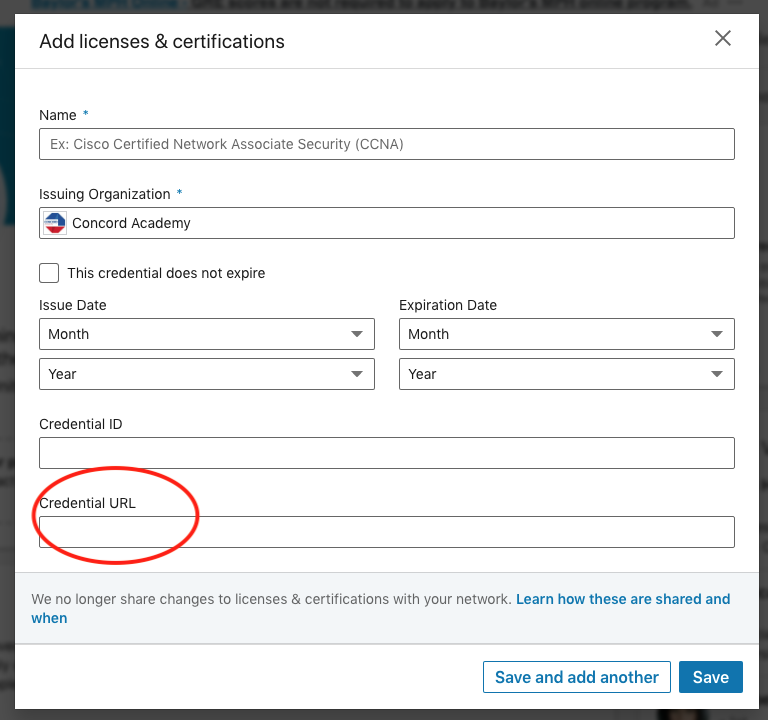LinkedIn Recognition
We want you to celebrate your success with your professional network. Follow the instructions below to add your certificate to your LinkedIn Profile.
Sharing your AWP learning accomplishments on LinkedIn is easy. Use these steps to do so within minutes: